On this page:
-
Remote access to online resources (i.e. journal articles, databases, ebooks)
-
Is the book chapter or journal article you need not available anywhere in Cambridge?
Remote access to online resources (i.e. journal articles, databases, ebooks)
-
You should be able to access these remotely using your Raven login, without the
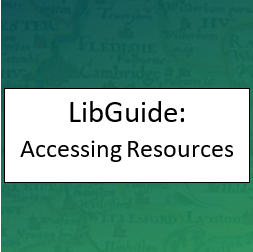 need to use the Yusuf Hamied Department of Chemistry VPN service. See the Accessing Resources LibGuide for help with Raven.
need to use the Yusuf Hamied Department of Chemistry VPN service. See the Accessing Resources LibGuide for help with Raven. -
We strongly recommend that you use iDiscover in the first instance to find the online resources you need, rather than trying to get access to content directly on a publisher website for example, which will not always recognise you as a being member of the University. The Engineering Library has produced this great video which demonstrates how to use iDiscover. There is also an iDiscover LibGuide.
-
Wherever you click on a green 'Online access' link in your results on iDiscover (whether it
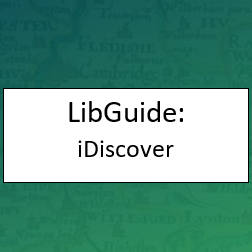 is to an article, ebook or database) you will be taken to the Raven authentication page. Once you have signed in, you will stay signed in until you close the browser window.
is to an article, ebook or database) you will be taken to the Raven authentication page. Once you have signed in, you will stay signed in until you close the browser window. -
If you hit a paywall on a journal website (i.e. they request payment to download an article) you can follow the 'institutional' or 'Shibboleth' login route but that will only give you access to the article if we have a subscription to the journal; lack of a subscription is often the reason why you hit a paywall in the first place! Please always check iDiscover as described above, or use one of the browser plugins as described below, to get access.
-
See Top Tips below for useful tools to get seamless access to online content and find more information on routes to subscribed online content using browser extensions available on the Accessing & using e-resources website.
Online journals
-
In iDiscover, click on the button for 'Articles and online resources' and enter your search term in the box (journal article or journal title), then click on the magnifying glass icon to perform the search.
-
You can also click on the 'E-journal Search' link at the top of the page to search for online journals by title.
-
In either case, click on the green 'Online access' link to get access via your Raven account.
Top Tip - Remember to follow the 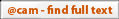 button or links to "cambridge full text" wherever you see it to access the full text of a journal article!
button or links to "cambridge full text" wherever you see it to access the full text of a journal article!
Top Tip - install the LeanLibrary plugin. LeanLibrary delivers to your desktop the article or chapter you want seamlessly if Cambridge University Libraries provide subscription access, regardless of where you are accessing it from (on or off campus). Watch this short video to find out more about LeanLibrary.
Top Tip - install the Google Scholar Button. When you search Google Scholar for articles, 'ejournals@cambridge' links are displayed that will take you to the full-text (if the University has a subscription). The Engineering Library has produced this great video which demonstrates how to set this up.
Top Tip - install BrowZine, a new tool that updates you with new articles published in online academic journals subscribed to by the University. You can browse journal titles by subject. Users can create their own account to enable notifications, share article links, and export to reference management software. You can also download the BrowZine app for your tablet or smartphone from your app store, and get the same functionality.
Top Tip - install LibKey Nomad, a browser extension that links you to full text articles when available from Cambridge University Libraries. LibKey Nomad works on your Internet browser wherever you are studying or researching. It saves you time: You only need to authenticate once via Raven in any new browser session. You won't need to login to Raven again, or onto different publishers' websites. It also offers open access alternatives. More information can be found on this ejournals@cambridge blog post.
Top Tip - install Open Access Browser Plugins. A third to a half of articles have an Open Access version, but finding them can be a challenge. Save time with these easy-to-install OA discovery tools that search repositories, preprint servers, etc. for you.
Top Tip - use Open Access Button to source free, legal, full text articles instantly, or automatically request them from authors.
Please see also our Keeping up to date with the latest research web page for information on the tools available to you that will help you keep up to date with the latest research in your field. They include journal table of contents alert services, apps, and much more.
Online databases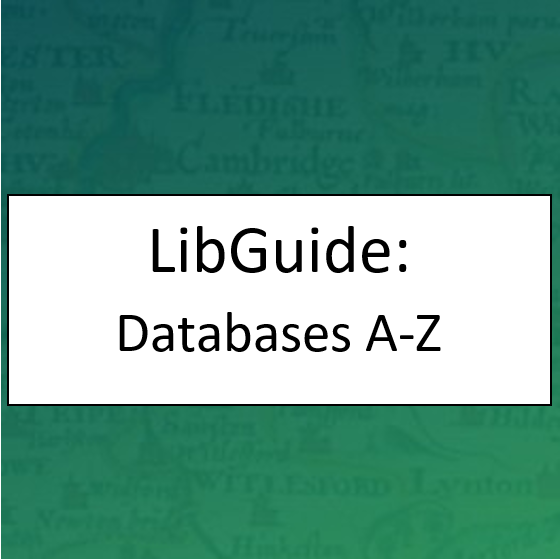
-
In iDiscover, click on the 'Databases A-Z' link at the top of the page to find and access databases the University subscribes to. You can refine it by subject e.g. chemistry.
-
See also our List of useful databases for chemists.
Ebooks
-
There are several thousands of these available in iDiscover. Whenever you do a search for a book
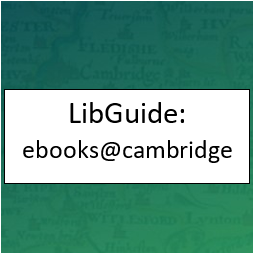 and there is an online version there will be a separate record for it. Click on the green 'Online access' link to get access via your Raven account.
and there is an online version there will be a separate record for it. Click on the green 'Online access' link to get access via your Raven account. -
See also our list of chemistry and related ebooks available in Cambridge, including Oxford Chemistry Primers: Previously the Oxford Chemistry Primers collection was hosted on the BibliU platform. From September 2023 the most recent editions of Oxford Chemistry Primers are now available through Science Trove. You can also access the Science Trove platform via the ebooks@cambridge LibGuide. To get to this (go to 'O' for Oxford Chemistry Primers collection (via Science Trove) on the ebook platforms A-Z list). The access to BibliU will be removed during Michaelmas Term 2023.
-
The ebooks@cambridge LibGuide is a really handy central place where you can see what ebooks have been made available. You can browse by publisher.
-
If there isn't an electronic version of a book you really need it may be possible for us to buy it quickly and make it available via iDiscover - ask us at library@ch.cam.ac.uk.
-
The ebooks@cambridge team has produced a handy video induction for ebooks.
-
The University Library's Accessibility Services team has begun to bring some wellbeing titles together in a Wellbeing ebooks collection reading list. Click on the blue 'View online' link to view an ebook; you will be taken to iDiscover where you should click on the green 'Online access' link to view the book (Raven login may be required). They are happy to receive new title or new topic suggestions from staff and students. Please email ebooks@lib.cam.ac.uk to make a recommendation.
Top Tip - "Electronic legal deposit" items on iDiscover. You may find records on iDiscover that state this. It refers to electronic legal deposit content that is supplied to the university by publishers. You can access this via a dedicated ELD terminal in the Chemistry Library.
Access to eresources for alumni and former post-docs
Alumni still have free access to some online academic resources, even when you’re not in Cambridge. You can access them by logging in using your @cantab.net email address. Find out more on the Alumni website.
Reference managers
Powerful reference management software is available to help you store and organise all the references and other items you find during your research. Visit our Manage and cite your references website for guidance on this and for links to some software.
Is the book chapter or journal article you need not available anywhere in Cambridge?
We can attempt to make requests for research staff and students at the Yusuf Hamied Department of Chemistry via our Document Supply account with the British Library. There are various other ways we can help you access online journal articles, please ask us at library@ch.cam.ac.uk. One common way of getting journal articles or book chapters is to contact the author directly and ask for a copy, for example.
Reading on screens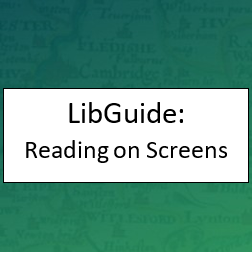
We are all reading online much more than ever before, and particularly since the coronavirus crisis, we are very reliant on electronic materials. Reading on a screen is a different experience to reading print materials, and while this undoubtedly suits some people, many others may find an increase in screen-reading difficult. This Reading on screens LibGuide shows you how you can make reading online easier, gives advice on how to take notes, and offers hints and tips for reading ebooks.
Cambridge Libraries: Accessibility and Disability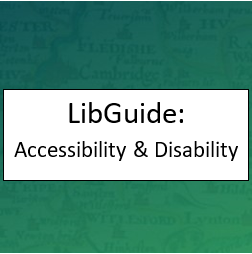
The more virtual way of working at the moment means that you will need to access online resources for your study, and this can be complicated if you have accessibility and/or disability requirements. The new Libraries Accessibility Service has recently launched a new accessibility & disability LibGuide for students. The LibGuide pulls together information about accessibility services (including accessible readings, catalogues and reading lists, eresource platforms, assistive technology) and signposts sources of help.
