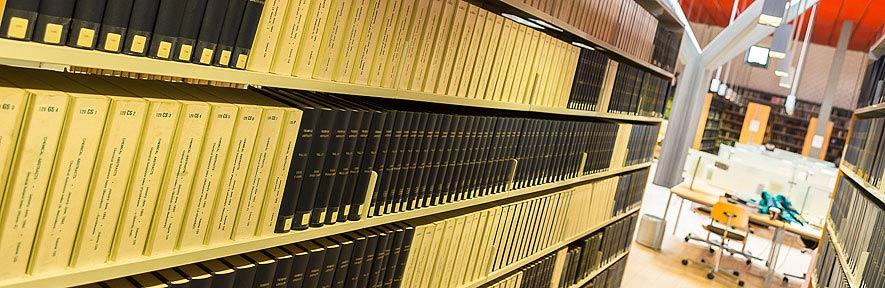
On this page:
-
Journal abbreviations and how to find bibliographic information on journals
-
How to recommend a journal for purchase by the Chemistry Library
How to find online journals using iDiscover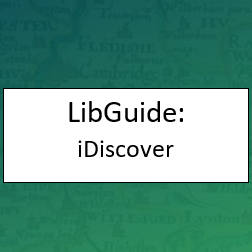
Use iDiscover to search the University’s libraries print and online collections using a single search. Find journal articles, books, ebooks, ejournals, videos, theses, open access content and more. You can search by DOI, filter and refine your searches by location, format, date of publication etc. Consult this LibGuide for help on using iDiscover. The Engineering Library has produced this great video which demonstrates how to use iDiscover.
What does "Electronic Legal Deposit - Available in designated PCs in the UL and most Faculty and Departmental libraries" mean?
Where it says on a record for a journal or a book "Electronic Legal Deposit - Available in designated 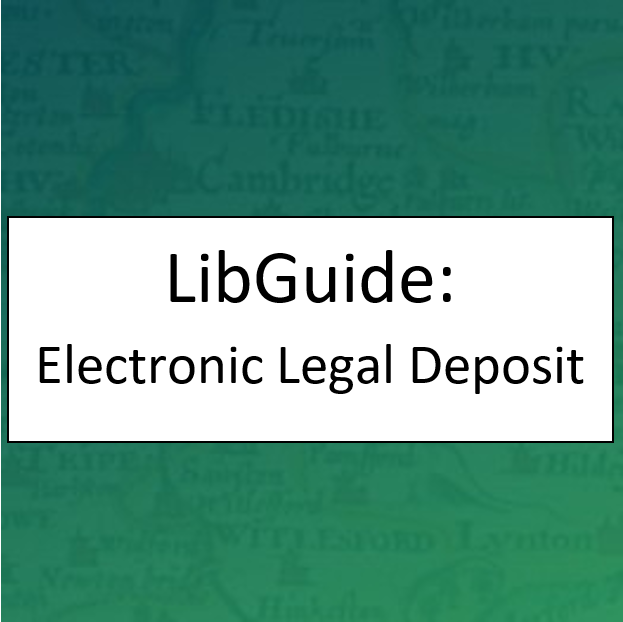 PCs in the UL and most Faculty and Departmental libraries", this means that it is an electronic-legal (e-legal) deposit copy. Cambridge University Library (the UL) is one of six 'legal deposit' libraries in the UK & Ireland. This means it is entitled to receive a copy of every book and journal published in the UK from the publisher, for free. Recently the law was changed to include electronic books and journals and so many publishers now choose to deposit the online versions instead (e-legal versions). These items are available on designated PCs in the University Library and faculty and departmental libraries, including the Chemistry Library. Please see the Electronic Legal Deposit LibGuide for more information on how to access e-legal deposit content.
PCs in the UL and most Faculty and Departmental libraries", this means that it is an electronic-legal (e-legal) deposit copy. Cambridge University Library (the UL) is one of six 'legal deposit' libraries in the UK & Ireland. This means it is entitled to receive a copy of every book and journal published in the UK from the publisher, for free. Recently the law was changed to include electronic books and journals and so many publishers now choose to deposit the online versions instead (e-legal versions). These items are available on designated PCs in the University Library and faculty and departmental libraries, including the Chemistry Library. Please see the Electronic Legal Deposit LibGuide for more information on how to access e-legal deposit content.
What does "Available at University Library. Order from Library Storage Facility. (Not borrowable)" mean?
Many items are currently being held in an off-site store (LSF, Library Storage Facility) which is not accessible to readers. If a record on iDiscover says that an item's location is "Available at University Library. Order from Library Storage Facility. (Not borrowable)" this means that you need to request it to be fetched for you from the LSF. Please see the Requesting printed material from the Library Storage Facility LibGuide for instructions and further information. The item(s) will be brought to a Reading Room at the University Library for you to consult. You are not able to borrow items retrieved from the LSF. It should be possible for you to copy/scan from an item (in line with copyright regulations); please ask a member of library staff for assistance.
Other ways of finding online journal content
Use a citation or specialist subject database to find scientific literature. Use eresources@cambridge for online resources for your subject area or for links to our services to help you find online articles, ejournals, databases, ebooks and more.
Use our very own Chemistry Journal Access list which provides access to the full text of many chemistry journals that should be available for University of Cambridge staff and students with a valid Raven ID. This has been designed for use when you're away from the University so you can get direct access to subscribed ejournal content.
Access to ejournals off-campus
Off-campus access is available via Raven.
Online journals: a note on using Google and Google Scholar
If you access these journals via the publishers' web pages directly, or through scientific internet search engines such as PubMed or Google Scholar, you may reach a 'paywall' requesting payment for access to a journal article despite the fact that in most cases the University will subscribe to that journal.
This is because all access for members of the University has been set up to channel everybody via the University Library server and publisher websites may not recognise your IP address as being a member of the University with subscribed access. We recommend in this case that you search for the journal via the University Library server, as listed on this page.
When searching Google Scholar from within the University network, you should be able to set up a library link so that you can see 'ejournals@ cambridge' buttons for direct access to the resource on the University Library server. To do this follow the following instructions:
- Go to Google Scholar.
- In the top left-hand corner of the screen, click on the icon that has three parallel lines (or the cog icon if you are using a mobile device).
- Click on 'Settings'.
- Select 'Library links'.
- Type 'cambridge' into the search box and click on the magnifying glass.
- Tick 'University of Cambridge - ejournals@ cambridge'.
- Click on the blue 'Save' button. (To retain settings you must turn on Cookies).
Top Tips for when you hit paywalls
Do you ever hit paywalls when searching for articles? i.e. when you click to view the PDF of an article on a publisher website and are asked to pay in order to access it, even when accessing it from within the University network?
Don’t pay – the university may have a subscription to the journal but the publisher website may not recognise you as being a member of the university!
Try the following Top Tips to help get seamless access to the full text of articles subscribed to by the University.
Top Tip #1 - install the LeanLibrary plugin
LeanLibrary delivers to your desktop the article or chapter you want seamlessly if Cambridge University Libraries provide subscription access, regardless of where you are accessing it from (on or off campus).
Top Tip #2 - install the Google Scholar Button
When you search Google Scholar for articles, 'ejournals@ cambridge' links are displayed that will take you to the full-text (if the University has a subscription).
Top Tip #3 - install Open Access Browser Plugins
A third to a half of articles have an Open Access version, but finding them can be a challenge. Save time with these easy-to-install OA discovery tools that search repositories, preprint servers, etc. for you.
The University's Electronic Collections Management team has a really helpful blogpost on all of the above browser extensions and more.
How to access an online journal via Browzine
Cambridge University Library subscribes to thousands of ejournals. Access is provided to the full text of journal articles via Browzine, which is effectively a visual A-Z list of journal titles.
Access from within the university network does not require a password. If you are off campus, you may be prompted to enter your Raven credentials.
You can search for a journal by its title, or browse by subject area. Browzine allows you to save your favourite articles to return to later, and you can add your favourite journals to your personal 'bookshelf' for ease of access.
Printed journals
The Department of Chemistry List of Serials and Periodicals (Raven authenticated access) has several copies also located around the library in red binders, and provides details of all titles held by the Chemistry Library in print format, along with date sequences and shelf location.
Bound periodicals are shelved in Units 1-12, situated to the left on entry to the library.
Series volumes are shelved in Units 13-17 situated on the right hand side of the library.
Titles marked 'basement' are not publicly available and must be requested.
What if the printed journal you need is located in another library in Cambridge?
You are able to access most other libraries in Cambridge (except for college libraries which generally only admit their own members). We recommend that you consult the Libraries Directory website to look up the library and find out its location, admission policies, opening hours, etc. before you visit.
The Chemistry Library has reciprocal arrangements in place with some Cambridge libraries whereby library staff will scan journal articles or book chapters on behalf of our readers, and vice-versa, so before you make a special visit to another library please check with us first to see if this service is possible.
The Betty & Gordon Moore Library offers a free 'Scan & Deliver' service to get remote access to any of its material that is not currently available electronically.
Open access journals
Many journals are now published according to an "open access" model which means that they are freely available to all. The Dictionary of Open Access Journals, DOAJ is an online directory that indexes and provides access to high quality, open access, peer-reviewed journals. Please visit our Open access publishing website for more information.
Try oaDOI, an open access DOI resolver: if there's an open access version of the article, the oaDOI URL will send you there, instead of the paywalled article landing page.
Journal abbreviations and how to find bibliographic information on journals
You may have been given or have found a citation where the journal title has been abbreviated. Unfortunately there is no international standard for abbreviations but there are some places you can check:
All That JAS: Journal Abbreviation Sources, where you can search for abbreviations and acronyms, or browse them by category.
The University of British Columbia Science and Engineering Journal Abbreviations where you can search for abbreviations and acronyms, or browse them by title.
CAS Source Index (CASSI) Search Tool to quickly identify or confirm journal titles and abbreviations for publications indexed by CAS since 1907, including serial and non-serial scientific and technical publications.
Cambridge University Library subscribes to Ulrichsweb.com (access possible on- and off-campus via Raven password) which is the authoritative source of bibliographic and publisher information on more than 300,000 periodicals of all types - academic and scholarly journals, Open Access publications, peer-reviewed titles, popular magazines, newspapers, newsletters, and more from around the world.
Apps and mobile device access to journal content
See the Keeping up to date with the latest research page for further information on how to access the full text of some University subscribed journal content on your mobile device using apps.
How to recommend a journal for purchase by the Chemistry Library
Please visit the Recommend a book or other resource website.
