
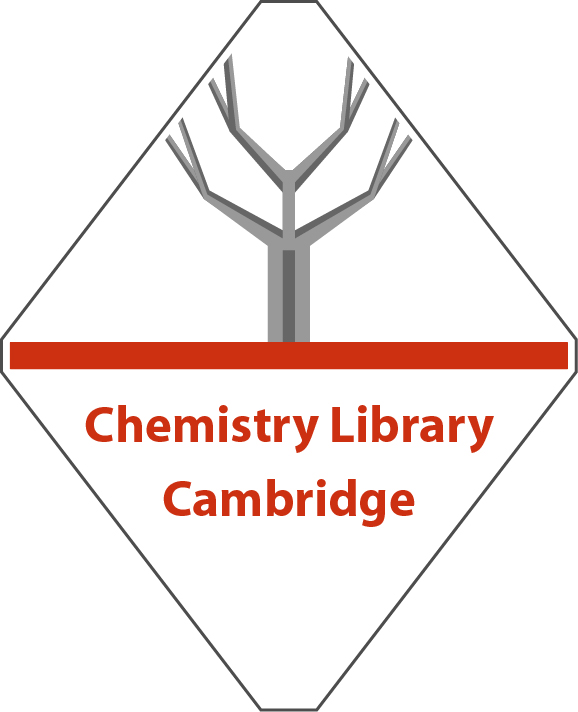 Route Guides
Route Guides
We have created route guides on how to access the library from both the Reception entrance and the Bristol-Myers Squibb (BMS) entrance. For each entrance, there is a route via stairs and a route via lifts. These guides are also available in booklet form, which can be found at Reception or pinned to the noticeboard near the BMS entrance. All documents have been formatted with readability and screen-reader compatibility in mind. Should you require any of these documents in a different format - with a different size of font or colour background, for example - please contact us.
Main Reception Entrance to Library (Via Stairs)
Main Reception Entrance to Library (Via Lifts)
BMS Entrance to Library (Via Stairs)
BMS Entrance to Library (Via Lifts)
Library Floorplan
We've created a floorplan with annotations and a key identifying the various resources available in the library space. A PDF version is available here. An interactive online version can be found here (hover over sections of the library or click on the cursor icons to find out more).
Printing
To find out where to print in the library, use the floorplan above! This guidance explains some of the basics of printing and scanning using the MFD (Multi-Functional Device). This information is also available in leaflet and poster form in the printer room.
Guidance on how to download the print software and update your printer credit can be found here. This information is also available in the printer room.
We try to make sure that our information about printing is kept up to date. However, for the most recent guidance we recommend checking the 'Printing, copying and scanning' page of the University Information Service (UIS) website.
Finding a Book
We know academic libraries can be a bit daunting, so we've created this guide to help you find our books in the Main Library, Blue Books collection and Reference section.
Cambridge LibGuides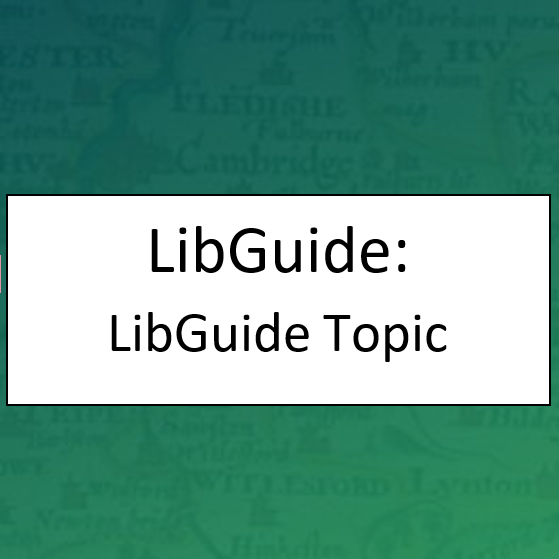
Cambridge LibGuides are online web pages created by librarians to help you perform various tasks, such as using library resources or researching topics. You can explore available LibGuides here. You will also find links to relevant LibGuides across the Chemistry Library website. Where a LibGuide is available, we've added an icon like this to make it stand out. All icons are linked to their LibGuides, so you can click on them without having to search for the link in the text.
