To get the best out of the databases and search engines available to you it is important to develop a strategy for your search at the outset. You should also familiarise yourself with the search operators for a particular resource that are intended to be used to retrieve relevant and accurate information for your research.
On this page:
Google and Google Scholar are search engines of the whole internet. They can be useful tools but 'human-curated' databases such as citation databases (e.g. Web of Science, Scopus, PubMed) and subject databases (e.g. Reaxys) index more authoritative sources of information in a standardised way, often using controlled vocabulary, for accuracy and consistency of searching.
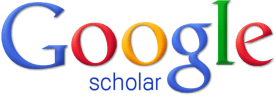 Why can't I just use Google Scholar?
Why can't I just use Google Scholar?
-
With citation and subject databases, journals are selected for inclusion by committee according to scholarly criteria, whereas with Google Scholar publishers submit information about their websites to be indexed. Because these are not evaluated or comprehensive, it is more subjective.
-
Academic information is often 'hidden': older references are less likely to be on the web. Citation databases usually index literature dating back up to 100+ years.
-
Quality - Google Scholar can lead you to incorrect or irrelevant information.
-
Quantity - searching Google Scholar returns large results sets; a citation can turn up many times but should do so only once on a citation or subject database.
-
More limited and less powerful search options.
Searching citation or subject databases:
-
Saves you time as you only retrieve relevant information according to your specific criteria;
-
Helps you focus your search;
-
Returns better quality information;
-
Makes your search more comprehensive and systematic.
BUT: Google Scholar may bring up some articles that are not found using citation or subject databases. Here is a useful article from the Guardian newspaper that offers a guide to searching Google which actually includes some of the search operators used in citation and subject databases mentioned below. You can also learn about Search tips for searching Google Scholar. Just bear in mind the points that have been made above about the quality and content of the information that is being retrieved in particular.
Hints for successful searching
-
Be aware of date coverage
-
Note the content being indexed – journal, conference proceedings, book chapters, patents etc., what do you want to find?
-
Check the search operators used by database
-
Boolean – AND, OR, NOT – to combine, broaden or narrow search
-
-
Quotation marks for phrase searching e.g. "carbon dioxide"
-
Truncation
-
* = zero to many characters, e.g. interact* = interact, interacting, interaction, and interactivity
-
-
Proximity operators
-
E.g. diclofenac NEAR/15 vultures finds the search terms within 15 words of each other
-
-
Develop a search strategy
-
Look for links to user training, including videos, podcasts, workbooks within the database's Help or Support area to help you plan your search
Developing a search strategy
-
Search in stages and use search operators to combine searches to build up a complex and specific search.
-
What are the keywords? When developing your search, you may find that the database you are searching may have added tags to or indexed keywords for citations that you may not have thought of using in relation to your topic.
-
Are there any other ways to spell the keywords?
-
Are there any other words which mean the same thing (synonyms)?
-
Are there any related keywords that I want to include?
-
What limits do I want to apply e.g. date, language, publication type?
-
How can all of the above narrow or broaden your search?
Feel free to use this Developing a search strategy document to plan your searches.
Citation alerts
See this website for guidance on setting up citation alerts.
